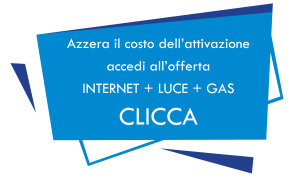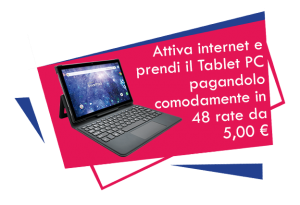Quando installate CentOS7 di default installa delle partizioni divise per root e home come di seguito riportato: # lsblk NAME MAJ:MIN RM SIZE RO TYPE MOUNTPOINT fd0 2:0 1 4K 0 disk sda 8:0 0 70G 0 disk ├─sda1 8:1 0 500M 0 part /boot └─sda2 8:2 0 69.5G 0 part ├─centos-swap 253:0 0 2G 0 lvm [SWAP] ├─centos-root 253:1 0 45.3G 0 lvm / └─centos-home 253:2 0 22.1G 0 lvm /home sr0 11:0 1 1024M 0 rom
come si può evincere la Home ha 22.1 gb di spazio e la root 45.3 gb.
Quello che andremo a fare sarà eliminare la partizione home e incrementare lo spazio della directory root
Come prima cosa iniziamo a fare un backup di tutti i dati presenti su tutte le partizioni onde evitare che in caso di errori sulla procedura si possano perdere informazioni importanti. Ricordatevi di salvare tutto ciò che è presente nella directory home in quanto la stessa sarà eliminata definitivamente.
Iniziamo con smontare la Partizione centos-home
# umount /home/
Adesso vediamo i volumi logici
# lvdisplay --- Logical volume --- LV Path /dev/centos/root LV Name root VG Name centos LV UUID H8tAWA-f5nF-iBXR-Ew3L-djcI-4Vpg-zcjsPK LV Write Access read/write LV Creation host, time localhost, 2015-07-20 05:28:54 -0400 LV Status available # open 1 LV Size 45.34 GiB Current LE 11607 Segments 1 Allocation inherit Read ahead sectors auto - currently set to 256 Block device 253:1 --- Logical volume --- LV Path /dev/centos/home LV Name home VG Name centos LV UUID VvIe9h-ZdOF-KvhU-PDLZ-zpXD-rrMV-MTAwSA LV Write Access read/write LV Creation host, time localhost, 2015-07-20 05:28:54 -0400 LV Status available # open 0 LV Size 22.14 GiB Current LE 5667 Segments 1 Allocation inherit Read ahead sectors auto - currently set to 256 Block device 253:2 --- Logical volume --- LV Path /dev/centos/swap LV Name swap VG Name centos LV UUID 1C22cf-Mq0r-5cDY-YX5T-d7sh-tMLu-zbAxAh LV Write Access read/write LV Creation host, time localhost, 2015-07-20 05:28:55 -0400 LV Status available # open 2 LV Size 2.03 GiB Current LE 520 Segments 1 Allocation inherit Read ahead sectors auto - currently set to 256 Block device 253:0
Rimuoviamo il volume logico centos-home
# lvremove /dev/centos/home Do you really want to remove active logical volume home? [y/n]: y Logical volume "home" successfully removed Adesso controlliamo lo spazio disponibile con il comando vgs # vgs VG #PV #LV #SN Attr VSize VFree centos 1 2 0 wz--n- 69.51g 22.14g
Adesso ridimensionamo la partizione centos-root
# lvextend --size +22.13GB -r /dev/mapper/centos-root
Rounding size to boundary between physical extents: 22.13 GiB
Extending logical volume root to 67.47 GiB
Logical volume root successfully resized
meta-data=/dev/mapper/centos-root isize=256 agcount=4, agsize=2971392 blks
= sectsz=512 attr=2, projid32bit=1
= crc=0
data = bsize=4096 blocks=11885568, imaxpct=25
= sunit=0 swidth=0 blks
naming =version 2 bsize=4096 ascii-ci=0 ftype=0
log =internal bsize=4096 blocks=5803, version=2
= sectsz=512 sunit=0 blks, lazy-count=1
realtime =none extsz=4096 blocks=0, rtextents=0
data blocks changed from 11885568 to 17687552
Nota bene quando abbiamo incrementato abbiamo dato come parametro 22.13gb invece di 22.14gb questo per evitare un errore per spazio libero insufficiente.
Controlliamo la nuova configurazione dello spazio delle partizioni
# lsblk NAME MAJ:MIN RM SIZE RO TYPE MOUNTPOINT fd0 2:0 1 4K 0 disk sda 8:0 0 70G 0 disk ├─sda1 8:1 0 500M 0 part /boot └─sda2 8:2 0 69.5G 0 part ├─centos-swap 253:0 0 2G 0 lvm [SWAP] └─centos-root 253:1 0 67.5G 0 lvm / sr0 11:0 1 1024M 0 rom
Rimuoviamo centos-home da fstab in modo da non avere errori durante l’avvio del sistema
# sed -i '/centos-home/d' /etc/fstab
A questo punto riavviamo e abbiamo finito.
Grazie